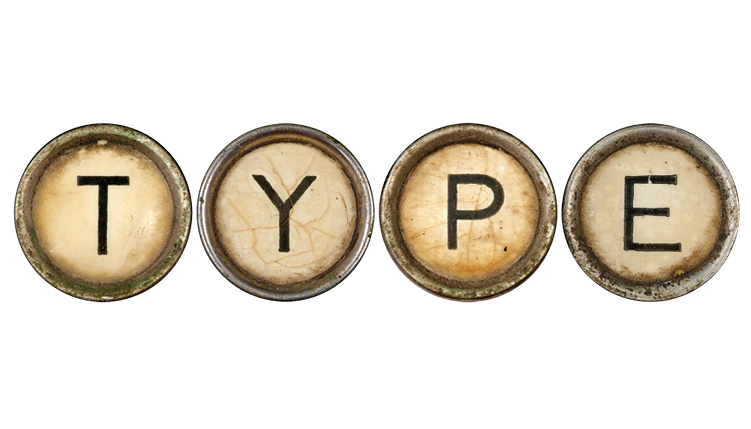Recommendations for your manuscript
Putting together your manuscript file can be daunting. Our recommendations will help you create a manuscript that is optimised for self-publishing — saving you time and reducing the likelihood of having to re-work parts of it later.

Focus on the content of your manuscript — not its presentation
Tweaking fonts, page settings, and layouts can become a sinkhole for your time and will not speed-up the delivery of your book. Most of these settings will be removed when the text of your manuscript is flowed onto pages in our industry standard typography and book layout tools.
Use a single font throughout your manuscript. Whatever font your word processing software uses by default will be fine. This will not be the font we use in your book, you will get to choose that later. Only use different font styles, such as bold and italics, for specific purposes — such as names of ships, newspapers, and other books you mention in your text.
Paragraphs generally work best when they are between three and five sentences in length. Do not put multiple lines between paragraphs to create space, for example, by repeatedly pressing the Enter/Return key. A single press of the Enter/Return key at the end of each paragraph is best. We will adjust the spacing to suit later.
Use a single space at the end of each sentence. Remove any extra spaces at the end of the last sentence of each paragraph. These extra spaces can cause layout challenges that take extra time to resolve.
If you are writing a non-fiction book such as a manual or genealogy, which requires a specialised layout, then it is best to supply a PDF along with the plain-format manuscript file. We will refer to this PDF when composing each page to match your specified layout as closely as possible.

Get some help checking for problems with your manuscript before sending it to us
Check the language and dictionary settings in your word processing software are set correctly. If your word processing software does not have spelling and grammar checking functions then use an online tool, like Grammarly. These types of tools often provide more sophisticated help and advice than just spell-checking.
For example, Hemingway Editor can identify sentences that are poorly structured, or that are passive and recommend word and phrase improvements.
Read your manuscript aloud to someone else, who is following along with the text. This will help identify problems such as words that naturally belong in the text which you have omitted.
Alternatively, professional copyeditors can identify these sorts of problems with your manuscript and offer a service tailored to your needs and budget.
A good resource for finding a copyeditor is the list of editors on the NZ Society of Authors website: authors.org.nz/list-of-assessors-and-editors/

Use a consistent structure for your manuscript files
Consistency makes your manuscript files easier to understand and work with. For example, if your manuscript is a single file then always start each new section or chapter on a new page.
For non-fiction books it is best to put each chapter in its own file. State the chapter number at the beginning of each filename, for example “Chapter 1 Dave Digs for Treasure.docx”.
Optionally, include a file for the table of contents and one for the index topics if your book requires them. There is no need to put page numbers on the contents or index, we will add them later.
Use the same font, page settings and layout for all the manuscript text files. If you are using paragraph styles then ensure that they are identical in all files, and applied consistently.
For larger books, create a folder for each chapter of your book. Inside this folder put the chapter manuscript file and a folder containing all the images, diagrams and figures for that chapter. Clearly name these folders with the number and name of the chapter.
Keeping a note of the file and folder naming conventions, and the styles you have used, will help you to apply them consistently and explain them to us.
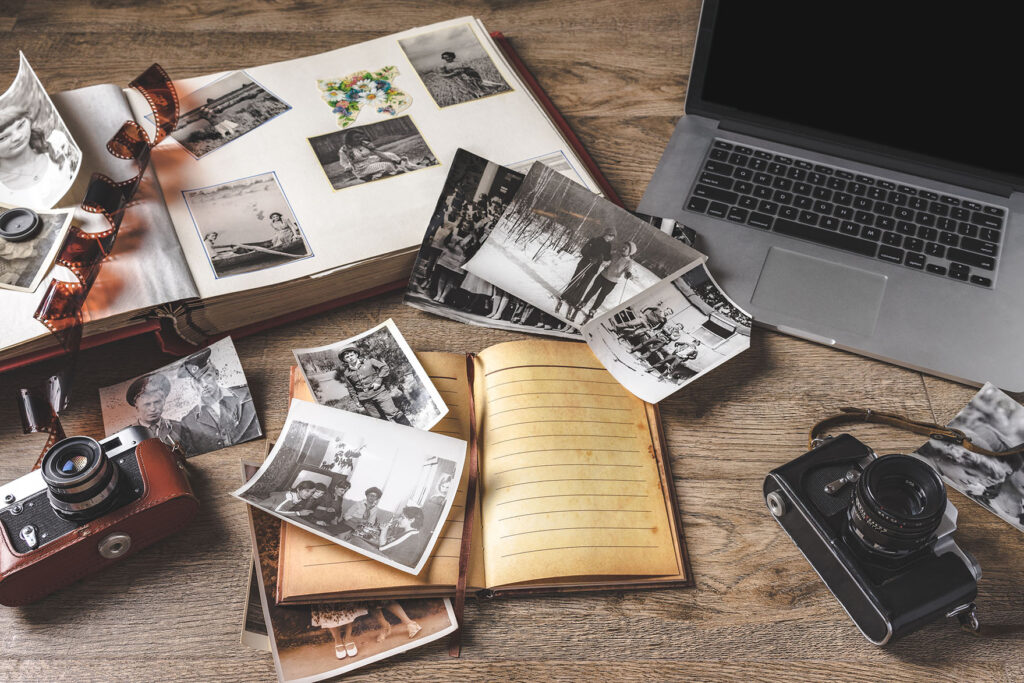
Keep your manuscript files free of images and formatting
Photographs, diagrams, and figures must all be supplied as individual files — not embedded into the manuscript file. They need to be at a size suitable for how you want to use them in your book, and at a high resolution (typically 300 ppi) so we can make small adjustments to their size to fit the page design if needed. Including the chapter number in the image filename helps keep your image files organised.
State in your text where you want an image to appear and use the image filename to identify the correct image. For example, “Insert photo: Chapter 1 – Daves Bike.jpg here”. Clearly label the image caption, for example, “Caption for photo Chapter 1 – Daves Bike: Dave out for a ride on his bike around Wanaka, 1973”. The caption is a good place to state the source of the image and any copyright if it is not one you have taken yourself.
Alternatively, provide us with a PDF of your manuscript file that has these images in the correct positions with their captions. However, we still require a plain, text-only manuscript file to lay out the pages for your book, and the images will still need to be clearly named and supplied separately to the manuscript files.

Use the word processing tool you are familiar with
Learning new software while creating a manuscript is a common source of frustration. Doing so distracts you from your story and will slow you down. While there are many software tools that offer advanced features for authors, such as tracking your characters and recording your research notes, they are not essential. They will take substantially longer to learn, so we recommend using the word processing software you are already familiar with. While almost all manuscripts are supplied to us as Microsoft Word (*.docx) files, that is not your only option.
All word processing software made in the last thirty years has been capable of providing a plain unformatted text (*.txt) file — and that is all we really need.
Before looking for new software, try one of the many on-line tools or open-source Office packages. Otherwise, Microsoft Office Word is good choice. If you use an Apple Mac computer, then a Pages file is also fine.
Ideally, the word processing software you use will help you focus on what matters most — writing your story.